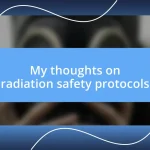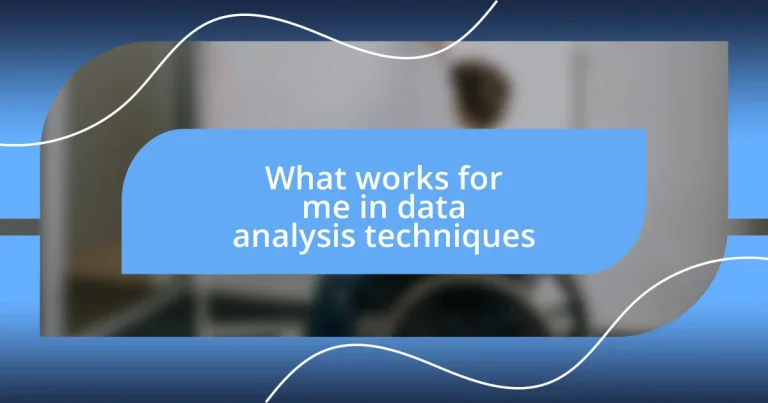Key takeaways:
- Exploratory Data Analysis (EDA) and Regression Analysis are crucial techniques for uncovering patterns and predicting outcomes, respectively, enhancing data-driven decision-making.
- Choosing the right analysis method depends on the data type and clarity of insights required; sometimes simpler methods yield better results than complex statistical techniques.
- Data interpretation and visualization should prioritize clarity and storytelling; effective visualizations can spark discussion and drive actionable insights among stakeholders.
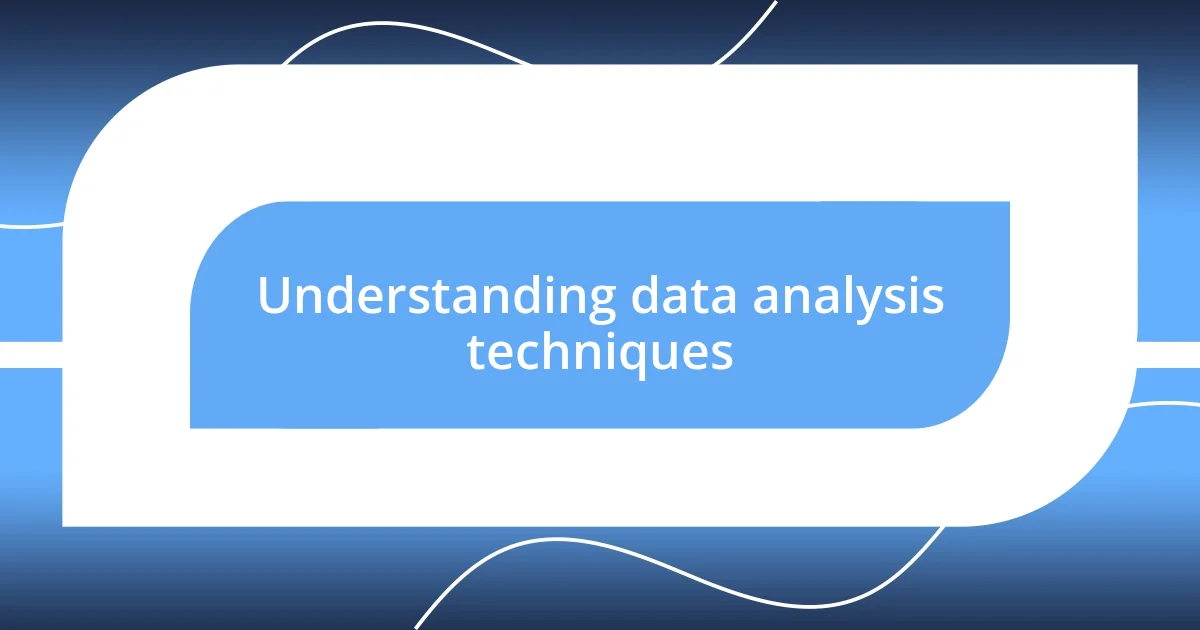
Understanding data analysis techniques
When I first dove into data analysis, it felt like learning a new language. Understanding various techniques is crucial, as each serves a different purpose, like translating raw data into actionable insights. Was there ever a time when you felt overwhelmed by a complex dataset, unsure of where to start? I certainly have!
One technique that I found particularly enlightening is exploratory data analysis (EDA). It’s like peeling an onion, layer by layer, revealing hidden patterns and trends. I remember a specific project where EDA helped me identify unusual spikes in sales data, leading to a strategy that transformed our marketing efforts—who knew some basic visualization could have such an impact?
Another vital technique is regression analysis, which helps predict outcomes based on historical data. Initially, the math behind it seemed daunting, almost intimidating. However, once I realized I could use it to forecast trends and make data-driven decisions, it became a powerful tool in my analysis kit. Isn’t it fascinating how a simple formula can guide strategic choices?
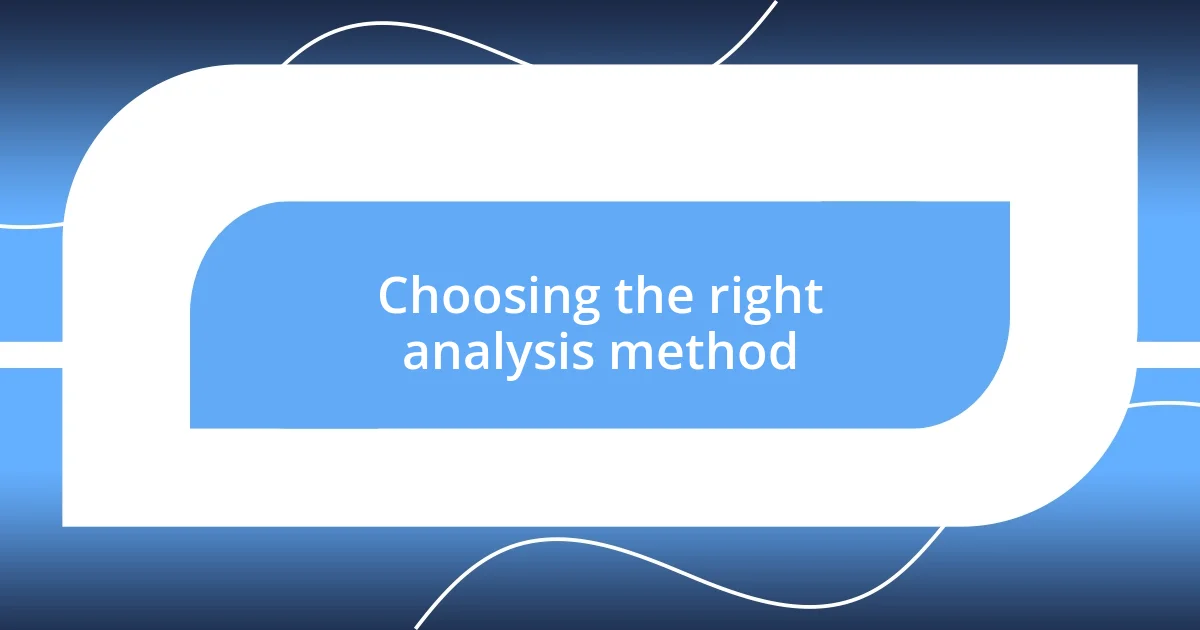
Choosing the right analysis method
When it comes to choosing the right analysis method, I find it’s essential to assess the type of data you’re working with and the questions you’re trying to answer. For instance, I often wrestle with whether to use EDA or regression analysis. One time, while analyzing customer feedback data, I opted for EDA first to uncover emerging trends. Then, I transitioned into regression to predict future satisfaction scores based on those trends. This stepwise approach can significantly enhance clarity and insight.
Another consideration is the complexity of the method against the desired outcome. When a colleague and I collaborated on a project aiming to understand product performance, we initially overcomplicated things with advanced statistical methods. It became apparent that a simpler approach, like descriptive statistics, could have sufficed. Sometimes, less really is more—instead of getting bogged down in complex analysis, the goal should be to derive actionable insights effectively.
Ultimately, I encourage you to trust your instincts and experience. Sometimes, you’ll find that certain methods resonate better with your analytical style and the specifics of the data. I recall using time series analysis for a project about seasonal sales fluctuations, and it felt like I was tuning into a rhythm I had long forgotten. Each analysis method has its own vibe, and finding a match can lead to more profound insights.
| Method | Use Case |
|---|---|
| Exploratory Data Analysis (EDA) | Discover hidden patterns and trends |
| Regression Analysis | Predict outcomes based on historical data |
| Descriptive Statistics | Simplify complex data for clear insights |
| Time Series Analysis | Analyze data points collected or recorded at specific time intervals |
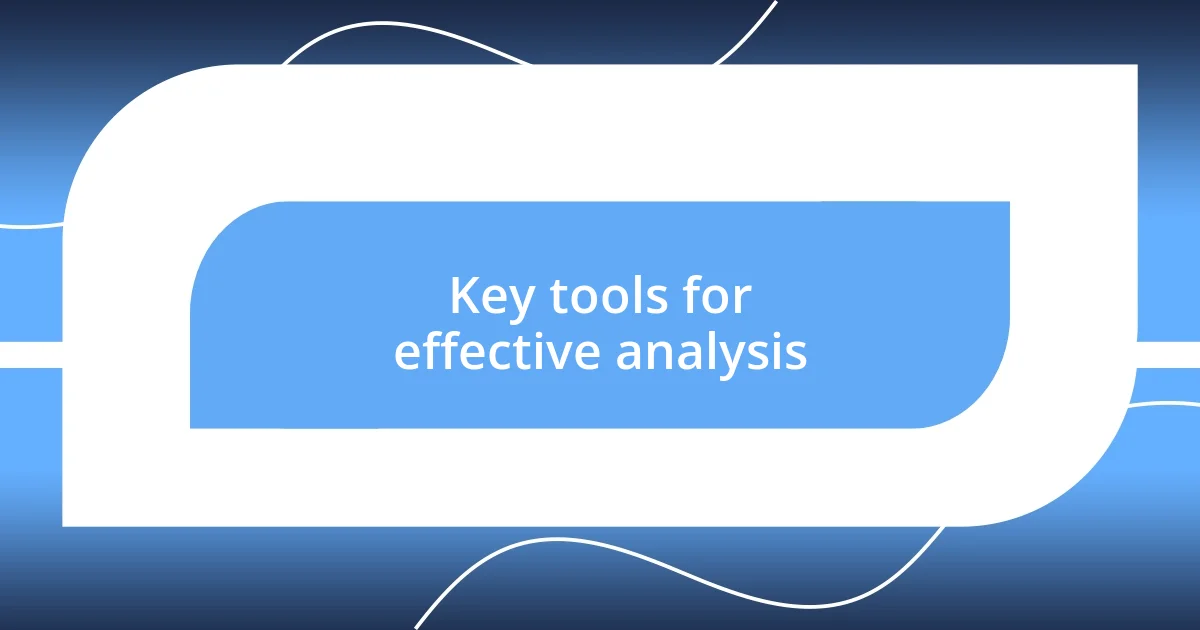
Key tools for effective analysis
When I think about the key tools for effective data analysis, a part of me gets excited. Each tool is like a different instrument in an orchestra, contributing its unique sound to the overall composition of insights. Over the years, I’ve found tools like SQL, Python, and Tableau particularly crucial. For instance, I remember a time when SQL helped me quickly sift through massive datasets. The way it streamlined data extraction made me feel like a maestro conducting my analysis with precision.
Here’s a quick list of tools I often rely on:
- SQL (Structured Query Language): Essential for querying and managing large databases.
- Python: Great for data manipulation, with libraries like Pandas and NumPy making complex operations easier.
- Tableau: A powerful visualization tool that turns raw data into compelling stories through visuals.
- R: Excellent for statistical analysis and has a rich ecosystem of packages for various tasks.
These tools not only make analysis more efficient but also enhance the creativity involved in deriving insights. Each time I discover a new feature or shortcut, it feels like unearthing a hidden treasure that adds more depth to my analytical capabilities.
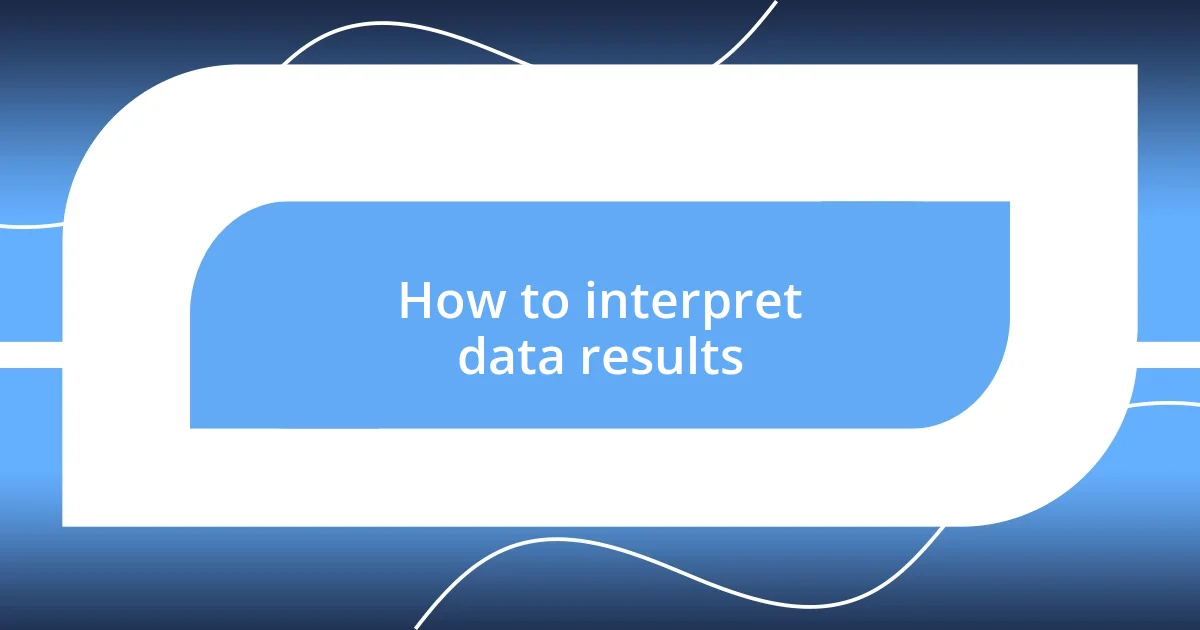
How to interpret data results
Interpreting data results is like piecing together a puzzle where each piece sheds light on the bigger picture. When I analyze the results, I always start by contextualizing the numbers, asking myself: “What story are the data trying to tell?” I remember a time when I misinterpreted a spike in sales, thinking it was due to a successful marketing campaign. A deeper dive revealed it was seasonal flavor preference instead. This taught me the lesson of looking beyond the surface.
Next, I find it invaluable to compare results against benchmarks or previous periods. It’s like anchoring your insights in reality. For example, I once noticed a slight drop in user engagement on a platform I manage, but when comparing it with the same period last year, the dip was actually part of a broader seasonal trend. This comparative approach not only calmed my initial concern but also helped me strategize effectively for upcoming months.
Lastly, I always make it a point to visualize the results in digestible formats—charts, graphs, infographics. I recall a project where presenting complex user feedback through visual storytelling sparked tremendous discussions within my team. By making the data visual, I was able to facilitate a dialogue that led to actionable plans. This experience solidified my belief in the power of visuals: they make data relatable and ignite curiosity among stakeholders. How do you present your findings to inspire action?
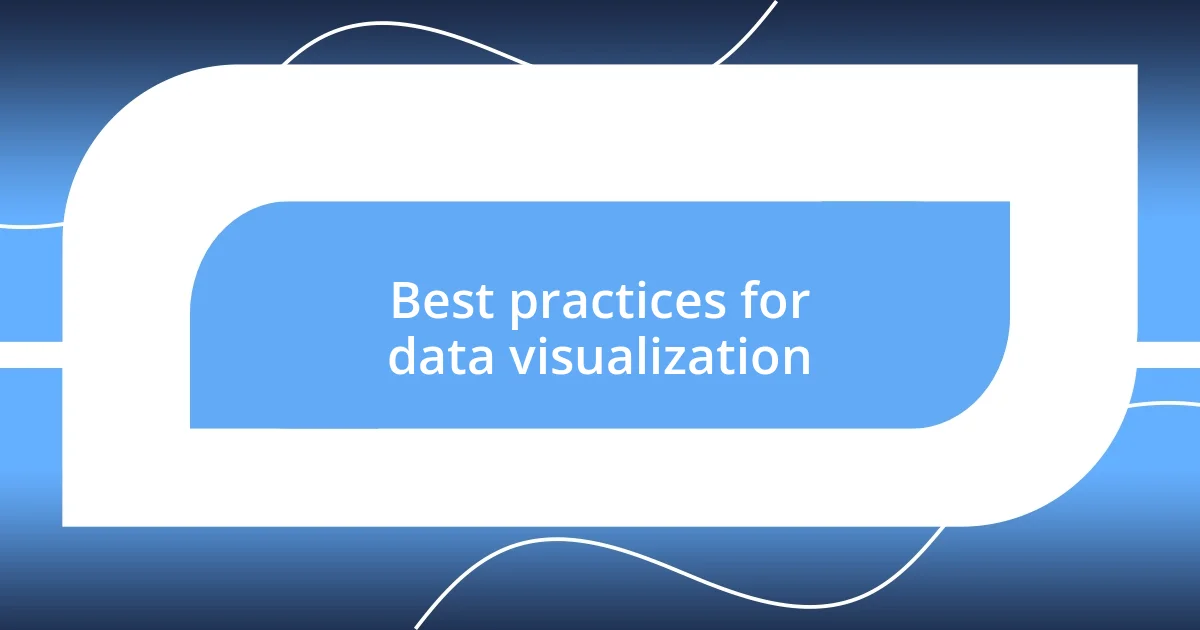
Best practices for data visualization
When creating visualizations, clarity is king. I’ve learned that simplifying complex data into easily interpretable charts is crucial. I remember grappling with a pie chart crammed with too many segments—my audience was left confused. By refining it to just four key categories, the insights became clear, and the discussion flourished. Have you ever struggled with clarity in your visuals?
Color choice also plays a pivotal role in data visualization. I once used bright colors for every data point in a presentation, only to be met with comments about how overwhelming it was. Since then, I’ve developed a palette that prioritizes contrast and accessibility, which not only enhances readability but also promotes emotional resonance. Imagine seeing a heat map where the warm colors evoke urgency while the cool tones bring relief—how might that affect your audience’s understanding?
Storytelling through visuals is another best practice I swear by. I frequently start with a narrative arc, guiding my audience through the data as if we are embarking on a journey together. For instance, sharing a before-and-after scenario based on visual trends can evoke a powerful emotional response, helping stakeholders visualize the impact of changes. Engaging in this manner fosters connection and drives actionable insights—what story does your data tell?
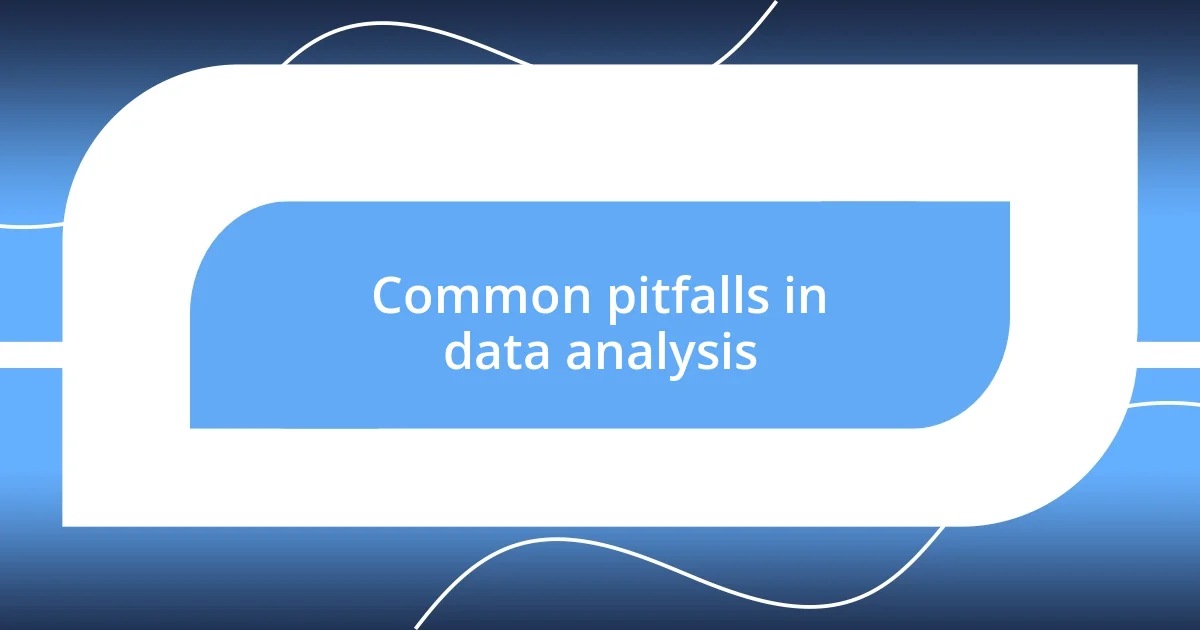
Common pitfalls in data analysis
Common pitfalls in data analysis can be like hidden traps waiting to ensnare even the most seasoned analysts. One major stumbling block I’ve encountered is confirmation bias, where I unconsciously favor data that supports my preconceived notions. I remember a project where I overlooked crucial contrary indicators because I was so eager for positive results. This taught me the importance of being open to all data perspectives and fostering a mindset of curiosity and skepticism. Have you ever caught yourself favoring only the data that aligns with your expectations?
Another pitfall is the failure to clean and preprocess the data adequately. I once dove into an analysis only to realize that my dataset had missing values and outliers that skewed the results. It was a frustrating experience, as I had to backtrack and lose valuable time. This instance reinforced my belief that taking the time to meticulously clean your data upfront is essential. How often do you prioritize data cleanliness in your projects?
Lastly, there’s the temptation to overcomplicate analyses, which can bewilder both analysts and stakeholders alike. Early in my career, I was so enamored with advanced statistical techniques that I ended up presenting convoluted analyses to my team. The looks of confusion on their faces were telling. Simplifying analyses not only aids understanding but also ensures that actionable insights are communicated effectively. Have you ever found yourself lost in the complexity of your own findings?
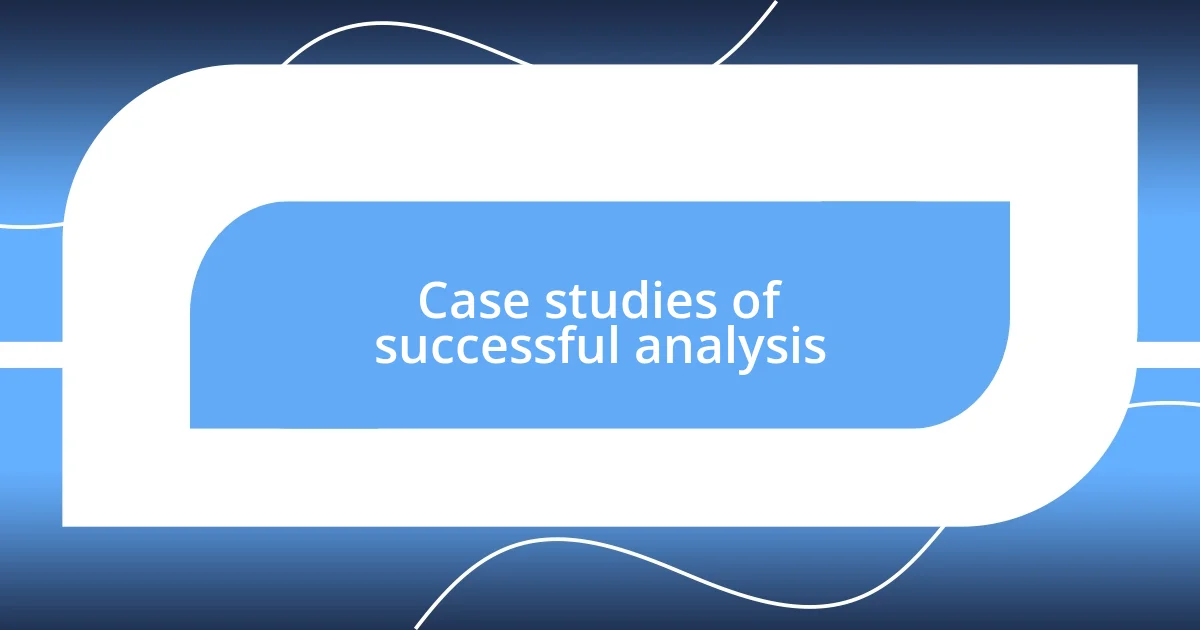
Case studies of successful analysis
Case studies can provide a treasure trove of insights, especially when you witness the application of data analysis transforming real-world situations. For example, I worked on a marketing campaign analysis where we leveraged A/B testing to determine which message resonated better with our audience. It’s fascinating how just tweaking the wording resulted in a 25% increase in conversion rates! Have you ever realized how slight changes can lead to substantial improvements?
In another instance, I was part of a healthcare project that utilized predictive analytics to forecast patient admissions. We identified patterns in seasonal illnesses and adjusted staffing accordingly. The result? A 15% decrease in wait times! This experience underscored for me the power of anticipating needs based on data—what kind of insights might you derive from historical trends in your own field?
One of my most memorable cases involved developing a dashboard for an e-commerce firm that highlighted customer behavior patterns. By visualizing purchasing data, we pinpointed peak buying times and optimized inventory accordingly. The ecstatic response from the team when they saw how waste was minimized was rewarding. Have you had a similar moment when your data visualization sparked excitement and tangible change?